Receive a presentation of services and expert advice
The best people in the industry oversee your brand development process
Best branding agency and graphic design studio – WeLoveBrands❤️
A presentation is visual information about your company, brand, products and services. And in order for it to reach your target audience and force them to take the action you need, the text must be presented competently and profitably. A modern and non-standard presentation design will help enhance the overall impression.
Forget about attractive design. Creating a design is not so much about making it beautiful, but about reaching the viewer, evoking emotions and getting results.
To sway your audience, your presentation must be relevant to your purpose. It’s one thing if you have to speak publicly at any event, and quite another thing if you need to be fully armed in negotiations with business partners or investors.
Problems that the presentation solves:
informs about the company, its mission and activities;
advertises goods and services;
helps sell the product;
convinces in negotiations;
Explains information to a wide audience at conferences, exhibitions and other events;
demonstrates work results (reports, analysis, statistics).
Depending on who you are making the presentation for and for what purpose, its structure, content and design will differ.
Infographics, pictures, colors, fonts and styles are selected to advantageously present the company or product, arouse the interest of the audience and lead them to the desired action.
All presentations are divided into printed and electronic. The latter, in turn, can be static (text and infographics), animated and multimedia (using interactive elements, video and sounds).
But whatever it is, its main task is to interest, show the advantages of the product and push to action (buy, sign up, leave contact details, etc.).
 |
 |
|
Creating presentations in Power Point or Google Slides ( Google Presentations ) - nothing extra |
Presentations in PDF format – fast and practical |
|
|
This is the easiest and most popular way to create presentations. Here you can easily and conveniently add, delete and change information, as well as use animation and create dynamic transitions between slides. Our designers will develop all infographics and animated elements for the presentation in the same style to create an attractive and memorable image. |
The finished document is a small file with a set of pages, which is convenient to use for posting on a website or sending out emails. This format is also great for printing. We will think over the structure, prepare an attractive and modern design so that you can advantageously present your brand and interest the audience. |
|
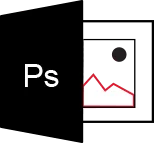 |
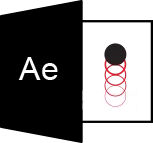 |
|
Development of presentations in Photoshop, inDesign - a stylish and effective solution |
Animated presentations - adding effects and tricks |
|
|
Graphic editors provide endless possibilities for creating a presentation that can change the opinions and behavior of listeners. But this is an effective tool only for those who know how to work with it. For a powerful and engaging presentation, ask our designers for help. Trust me, you can intrigue and captivate your audience. |
You can “revive” not only shapes and graphic elements, but also text. Using different tools, objects will appear, move, disappear, change size and color. Our animated presentations are displayed correctly on all types of devices (computers, tablets and smartphones), are easily sent by mail and allow you to immediately perform the target action. |
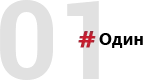 |
 |
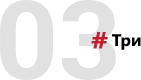 |
||
| Thinking through the idea and structure | We write succinct advertising texts (if necessary) | We develop easy-to-read infographics and prepare memorable slide designs |
The design of the presentation can be different for each slide, gently flow from one spread to another and unwind the plot as you view the document.
We work with different formats, programs and graphic editors. We create high-quality adaptive design for any task. Order design development from the WeLoveBrands studio and receive an impressive and convincing presentation that will accurately convey your idea to the audience.

You can “revive” not only shapes and graphic elements, but also text. Using different tools, objects will appear, move, disappear, change size and color.
Our animated presentations display correctly on all types of devices (computers, tablets and smartphones), are easily sent by mail and allow you to immediately perform the target action.
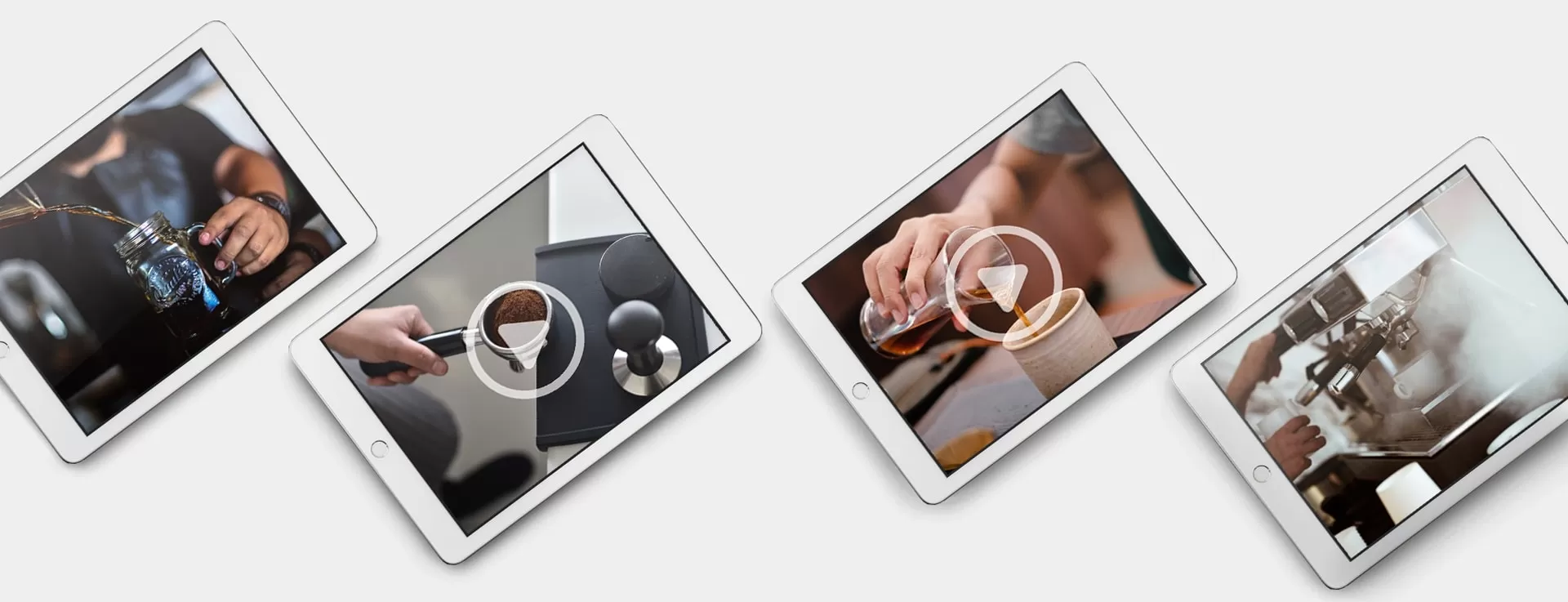
This presentation is an effective way to promote a product. As a rule, it contains animated elements, diagrams, graphs and text, which are combined into an interactive video.
| Engagement and interaction with viewers | Information content and richness | |||||
| Multimedia (animation, animation, sound effects, 3D graphics, video, etc.) | Compact (available in different formats and can be stored on any media) |
This type of presentation is best used to present a brand, reveal the benefits of a product, conduct promotions and appeal to partners, clients and colleagues.
We will create for you an emotional and memorable presentation that will stand out among competitors and emphasize the status of the company.
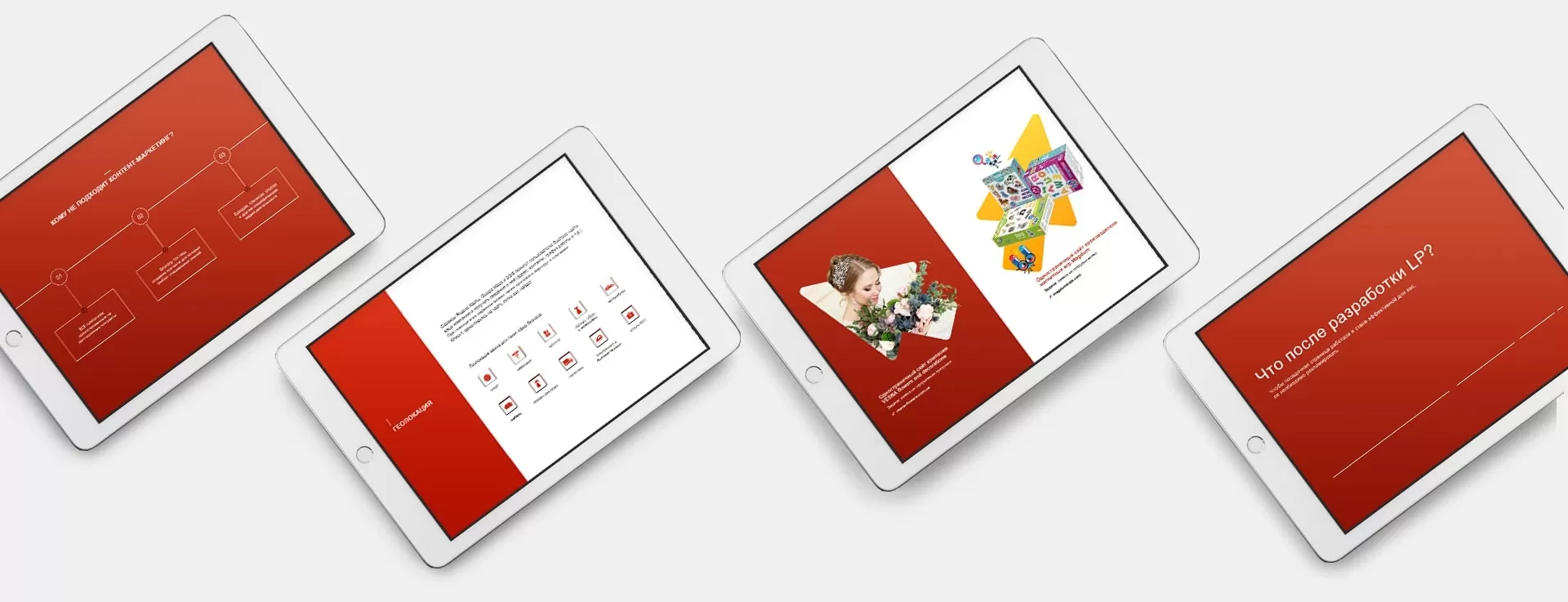
Online presentations and webinars help grow your business and help you diversify the way you communicate with clients, partners and employees. It can be carried out for educational and commercial purposes.
We will develop a catchy presentation that will arouse interest in the company and product and allow you to establish contacts with consumers.

If your presentation doesn't work, it either lacks compelling information, is poorly designed, or is too sluggish in presentation. To hook your audience and make them listen to you to the end, when creating a presentation, you should consider these three points, as well as choose the right format.

Objectives: To familiarize listeners with the product and get ahead of the curve by answering questions they might ask.
Nuances: neat design, more benefits and facts, pictures are more effective than text, so there should be few words.

Objectives: present an idea and receive feedback.
Nuances: short but powerful arguments, design that helps present information favorably.

Objectives: present the project and receive money from investors.
Nuances: convincing text and “businesslike” design that enhances the impression.

Objectives: advertising a product or service, entering new markets.
Nuances: reveal benefits, present facts and figures confirming the benefits of the product, use pictures and infographics, emotional design.

Objectives: to arouse interest, increase consumer confidence, make a loud statement.
Nuances: original presentation of information, avoidance of boring slides and cliched phrases.
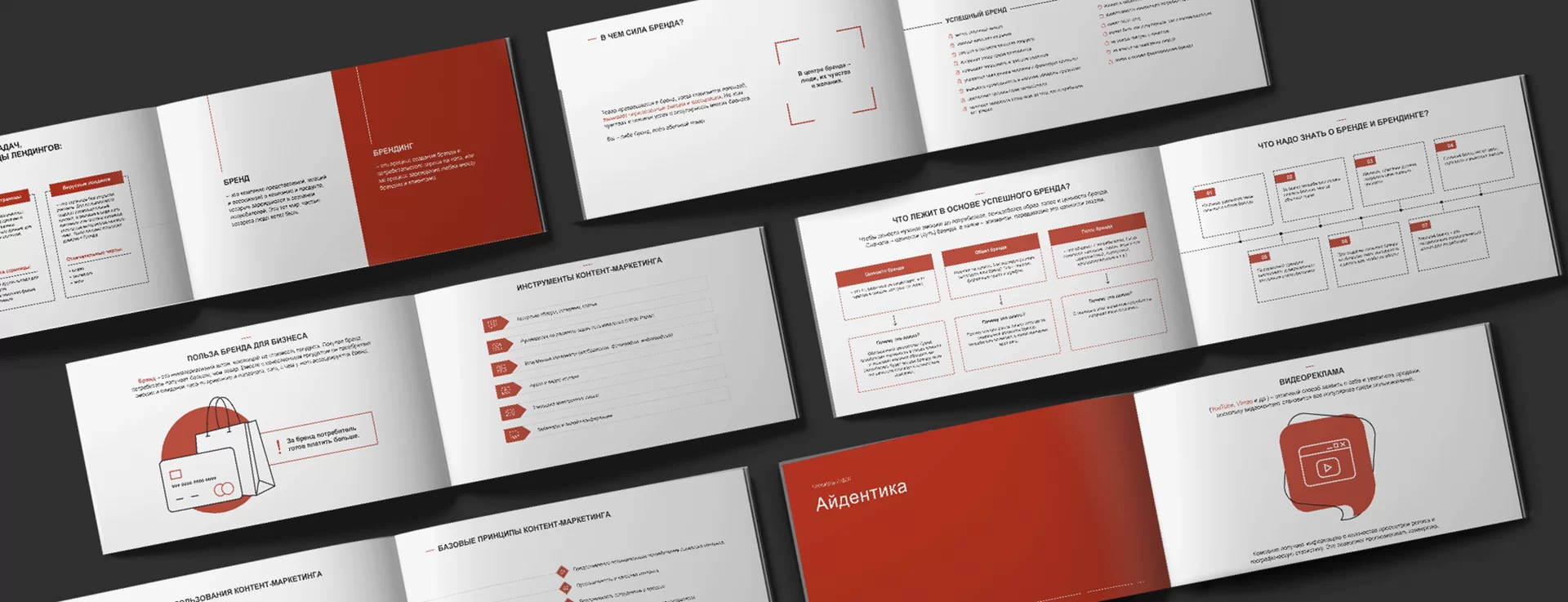
Objectives: to interest, impress and stimulate action.
Nuances: brevity and information content, the title is to the point, more infographics and a design that can attract and hold attention.

A ready-made template allows you to quickly prepare several different presentations made in accordance with the company’s corporate style. Such presentations look stylish and professional.
Our designers will develop a unique slide design for you, select a harmonious color scheme, create icons and other graphic elements. You will receive a template that reflects the specifics of the business and matches the purpose of the presentation.
Each individual page of a presentation is called a slide.
If you are preparing a complex and important project, the presentation of which may depend on a large amount of money, the reputation of a company, an individual, or the outcome of negotiations, contact our studio. In this case, investing in a powerful, quality presentation can be considered an investment.
The cost of presentations in our studio varies from 10 to 20 EUR per slide, content work – texts, photos, editing – is charged separately.
| Scope of work | Cost*, EUR | ||
|---|---|---|---|
| Small presentation (up to 10 pages) | Medium presentation (up to 30 pages) | Large presentation (up to 50 pages) | |
| Exclusively “turnkey” (structure + texts + design) |
1400
|
2600
|
4000
|
| Everything is turnkey, except texts (structure + editing of customer texts + design) |
700
|
1400
|
2100
|
The number of slides is calculated according to the timing of the presentation: one slide takes from several seconds to a minute, maximum one and a half. During a live performance, it is better not to hold the slide longer. Accordingly, if the presentation time is 10-12 minutes, then the presentation will have approximately 20 slides, and for an hour of presentation – 120 slides.